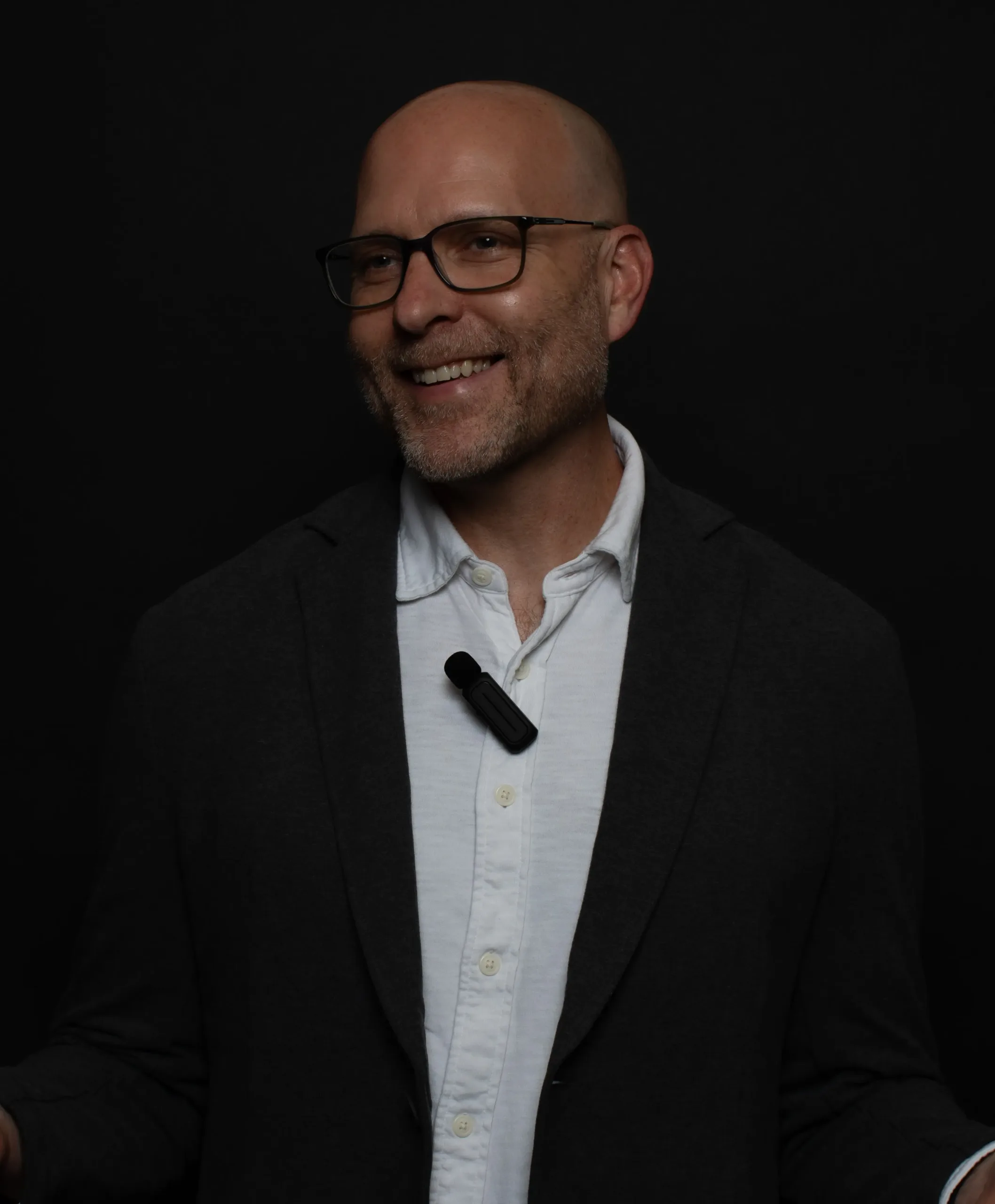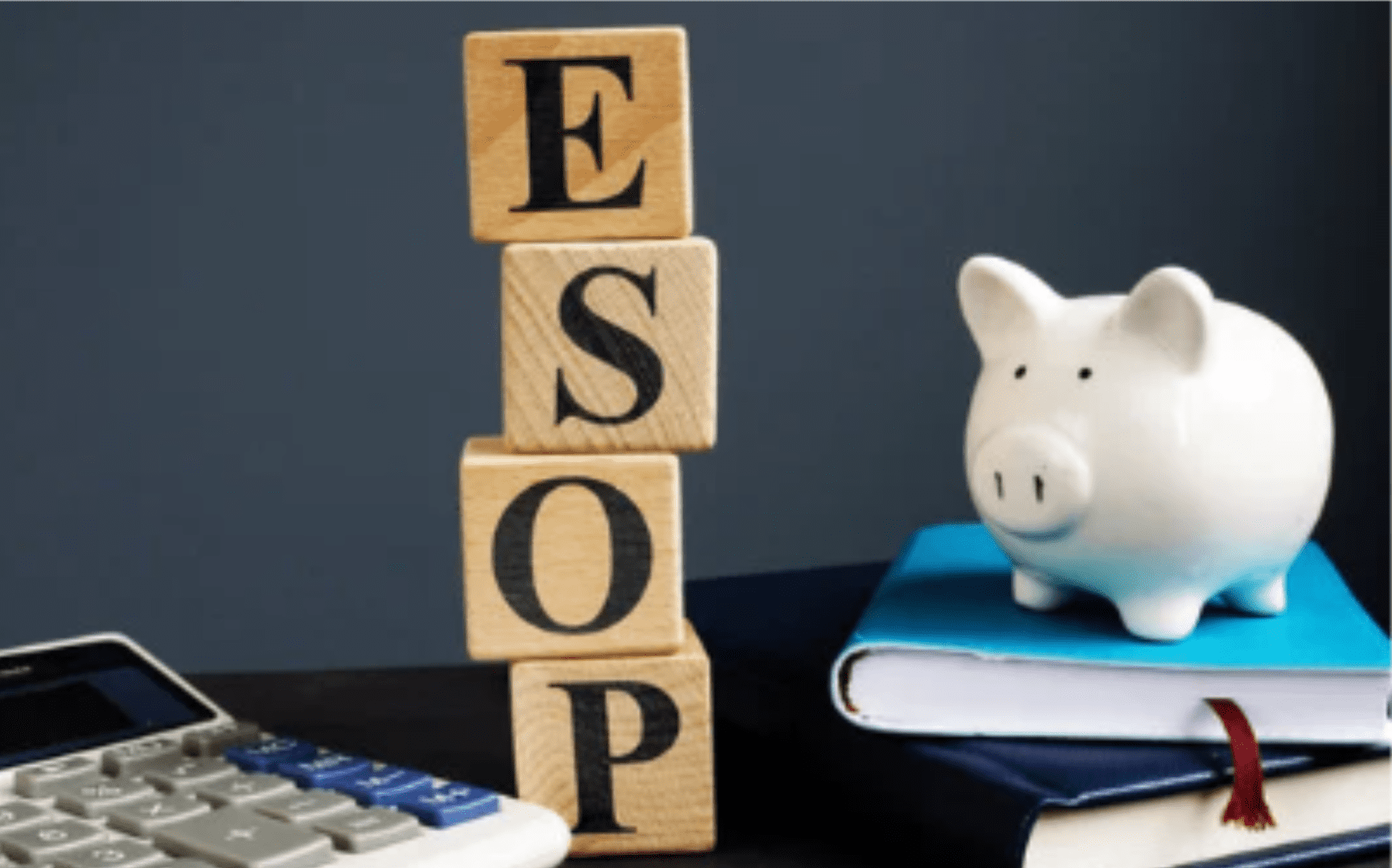The Connection: November 2024 Issue #42
The Entrepreneurial Operating System (EOS®) is a powerful system businesses use to streamline their processes. One of the key elements of EOS® is the Accountability Chart, which helps define who is responsible for what.
This article will explore an EOS® Accountability Chart, how to implement it effectively, and some practical examples to help you get started.
What is an EOS® Accountability Chart?
An Accountability Chart is a visual tool for defining and organizing a business’s key roles and responsibilities. The goal is to assign clear responsibilities to individuals and teams so everyone knows who’s accountable for what.
In the context of EOS®, the chart is designed to align the team, enhance communication, and improve overall efficiency by ensuring that each person is in the right role, with clear expectations and responsibilities.
Steps to Implement an EOS® Accountability Chart
Start by identifying the main functions within your business. These are the essential areas that keep the company running smoothly. For example:
- Sales
- Marketing
- Operations
- Finance
- Customer Service
These functions will form the core of your Accountability Chart.
Assign People to Roles
Once you’ve identified the key functions, break them into specific roles. These roles will represent the responsibilities required to manage the function effectively.
The next step is to assign the appropriate people to these roles. When assigning, consider each individual’s strengths and weaknesses. Be sure to place people in roles where they will excel and bring value to the team.
Clarify Reporting Structure
Now that you’ve assigned roles, you must establish how people will report to each other. The Accountability Chart helps define who reports to whom and who is ultimately responsible for the overall success of each function.
Review and Revise Regularly
An Accountability Chart is not a static document. It will need to be adjusted as your business grows and changes. Regularly review your chart and make revisions as necessary. For example, new functions or roles may be created as your company evolves.
Make it Visible
Once the Accountability Chart is in place, make it visible to everyone in the company. Display it in common areas or make it available on your company’s internal website. It helps ensure everyone knows their roles and responsibilities, fostering accountability across the organization.
Accountability Process in Group Organizing
Accountability is key to achieving shared goals in group organizing. Each group member should have clearly defined roles and responsibilities, like in an EOS® Accountability Chart. This allows for effective collaboration and ensures everyone is on the same page.
Examples of Accountability
Here are a few examples of accountability in an organization:
- Sales Team: A Sales Leader drives the team’s sales performance.
- Marketing Team: The Marketing Director is accountable for the company’s overall marketing strategy.
- Customer Service: A Customer Service Manager is accountable for customer satisfaction.
How to Reorder the EOS® Accountability Chart
Reordering the EOS® Accountability Chart happens when there is a shift in the company’s structure or when new roles are created. Here’s how you can reorder the chart:
Evaluate the Needs of the Business:
If marketing becomes a bigger priority, you might add new roles or shift responsibilities within the marketing department.
Assign New Leadership:
If your company expands into new functions, appoint new leaders for those areas. For example, if your company focuses more on customer experience, appoint someone to lead that function.
Ensure Clear Reporting:
Double-check that the reporting structure makes sense after reordering. Ensure everyone knows who reports to and who is accountable for key results.
Update the Chart:
Once the changes are made, share the chart with the team. This ensures transparency and that everyone is aligned with the new structure.
EOS® Diagram
A typical EOS® diagram will visually represent the Accountability Chart, with boxes for each key function and the roles underneath. The diagram will show:
- Leadership at the top (CEO, Integrator)
- Core functions like Sales, Marketing, and Operations underneath
- Key roles under each function
Conclusion
Implementing an EOS® Accountability Chart is essential to building a more organized, efficient, and accountable business. The Chart helps avoid confusion and aligns the team toward achieving business goals. By following these steps, you can create an effective EOS® Accountability Chart that supports your business’s growth.